Unlock ANY Samsung Galaxy S8, S7, S6, S5, S4, S3… | Passcode & Network Unlock!
How To Unlock a Samsung Galaxy S8, S7, S6, S5, S4, S3
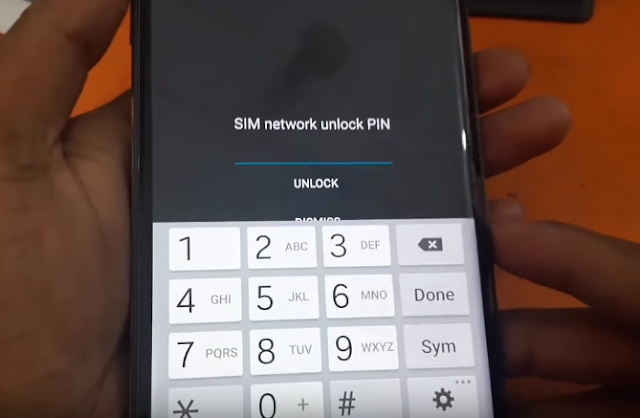
so guys Christian here and today I’m going to show you how to unlock any Samsung Galaxy phone out there as you can see here how the Samsung galaxy s 87 6 5 4 3 2 and all. the way down to the first generation Samsung Galaxy now I'm going to show. you how to unlock your phone this will work for any Samsung Galaxy phone out there-there are two types of unlocks first you have the carrier in luck and then you have the passcode unlock so I'm going to show you how to do both of them the passcode unlock is in case you forgot the security code of your phone and you ‘relocked out so. I'm going to show you how to bypass. that screen so that you’re able to access your phone again I'm the network unlock to use in case you want to use your phone with a different provider's say, for example, you have a phone from AT&T.
and you want to use it with mobile you need to unlock your phone before you can switch between carriers and use different SIM cards so I'm going to show you how to do both types of unlocks for the carrier and lock go ahead and skip to this minute on this video so. we're going to start first with passcode unlock so for the passcode lock you have good news and bad news the good news is that you will be able to touse your phone.the bad news is that all the information of this phone will be deleted unless you have a backup somewhere in your computer so all the pictures contacts and everything will be gone all right so let's start I'm going to switch camera so that .you can see what I'm doing with them.

phone all right so grab your phoneand you have to press and hold thesethree buttons at exactly the same timeso that's the volume up key the homebutton and the side button if you don'thave the side button you can use theHOME key in case you have an older phonebut anyways when you see the samsunggalaxy logo you're going to let go andyou're going to see the Android load sothat's perfectly fine that means thatyou were able to access this phonesystem so we're going to navigatethrough this menu here scroll down usingthe up volume up key and volume down keyand go where it says the leastdata/factory reset' okay so you clickconfirm with the power of key and .
then we're going to click yes perfect now scroll down and click .where it says reboot system now okay so your phone is going to restart it's gonna take a few seconds or a few minutes and once your phone is on you're going to see the welcome screen and your phone. will be fully unlocked so as you can see here I was able to access my phone and boom itis now fully unlocked and that's it now you should be able to use your phone without any trouble alright so for the carrier unlock you only need your phone computer and a SIM card that's all you need to enroll your phone is going to be very simple now. there are a few.
ways to unlock your phone and I'm going to explain them as clear as. I can basically there are three options first you can take your phone to a local repair shop and they might unlock it for you it will take a few days. and it should cost between 50 to 150 dollars so it can be quite expensive the other option is to ask your provider to lock it for you sometimes they will do it for free but it depends and some cases they give you a lot of butts like you need to own your phone for at least six months. you need to be out of contract and your phone needs to be fully paid and kind of keep blacklisted so I'm going to show you the simplest way to unlock your phone all you need is a computer and your.
phoneand that's itso I'm going to show you how to do it isvery simple we're gonna do it togetherstep-by-step okay so I'm going to switchcamera so that you can see what I'mdoing here so first go ahead and grabyour phone and we're going to get theIMEI number of the phone so we're goingto dial star hash zero six hash and asyou will see that 15 seed ima numberwill appear in your screen so this isvery very important guys we're going touse this number to generate the unlockcode to unlock this phone okayso keep it somewhere close now we'regoing to switch to a computer go to yourinternet browser and then you have to goto the website unlockriver.com in thiswebsite we will create the unlock codeto unlock this phone so we're going tostart by selecting the original carrierthat your phone is currently locked thisis the place where you bought it so forexample I'm going to use my carrier AT&T; the United States that should be the carrierthat your phone is currently lockedalright then scroll down and you clickreset Samsung because we're going to beunlocking a samsung phone and
then select the right model so just for in this case I have my Samsung Galaxy S plus so I'm gonna select that one perfect now the most important part where you have to write down the 15 digit IMEI number so make sure you write it down100% correct. if there's a mistake here please method will not work so make sure you use only the first 15 digits beautiful. okay, we're almost done so the last step is to write down your personal email where you want to receive your unlock code because they will send you your to unlock code to this email. now if you scroll down you will see the price to unlock your phone and the average delivery time to get that unlock code. in your email anyways we're going to click reset unlock now and on the following page, you will see a screen. just like this-this is basically a summary of your order read everything here there's some information that you need to consider before unlocking your phone but don't worry nothing two years nothing really to worry about once you have done everything ahead and place your order and I'm going to show you.
how the email will look like after you receive after like one or 24 hours. or I do know it depends on every case but anyways I'm going to show you my email all right so let's go to my Gmail and as you can see here my latest email is from River and it says Samsung unlock code ready perfect that's the email you want to wait for anyway. so let's open the email and .you will see that it says sure instructions and how to enter this unlock code so that the code is ready but the most important part is the access unlock code so this right here is what we're going to use to unlock this phone now keep in mind that this code this exact same code will not work for your phone because it only works for one specific phone. based on your IMEI number so anyways I'm going to show you how to enter the additional code it's super simple I'm going to switch.
cameras back to the phone to make sure that your phone is fully turned off and you're going to have to insert a non-supported SIM card phone is from AT&T; so I'm going to use a different provider like t-mobile fellows or any other. so anyway so we're going to go ahead and search your SIMcard in and once your phone has detected that you have inserted a non-supported sim card .you will require you to enter this more code I'm just going to go ahead start it here and we're going to power on the phone after a few seconds.you will see the screen requesting the network unlock code so. we're going to goahead and insert this unlock code heremake sure it is 100% correct and thenyou're going to hit where it says unlockperfect sim network unlock successfulthat means that the code was acceptedand now .we have a fully factory unlockedphone now your phone is going to restartit's going to take a few seconds so onceyour phone is on you should get fullsignal of your new car here alright guysso that's how you
unlock a phone I hopethis video helped you and like yourphone if you have any questions let meknow in the comment section down belowI'll try to answer all of your questionsI always read your comments make sureyou . give it a thumbs up thank you.



![Make a custom recovery: !! Create Mobile with cwm / twrp recovery.img and become a developer [No Root ]](https://blogger.googleusercontent.com/img/b/R29vZ2xl/AVvXsEg5SeWQi2xn5cweLuqrorwdlHiwvunrd1EVcUFwarCDYKq6F1iQI0IbYMCL4279UR00ChCGFKSnyCRa5PFNgc2XInRbSJ7HpAqtuSBM1NPv6_RL3KCRw-rtO60QdQyHRh63rCtKe52NXmBv/w72-h72-p-k-no-nu/Install-Custom-Recovery.jpg)

No comments